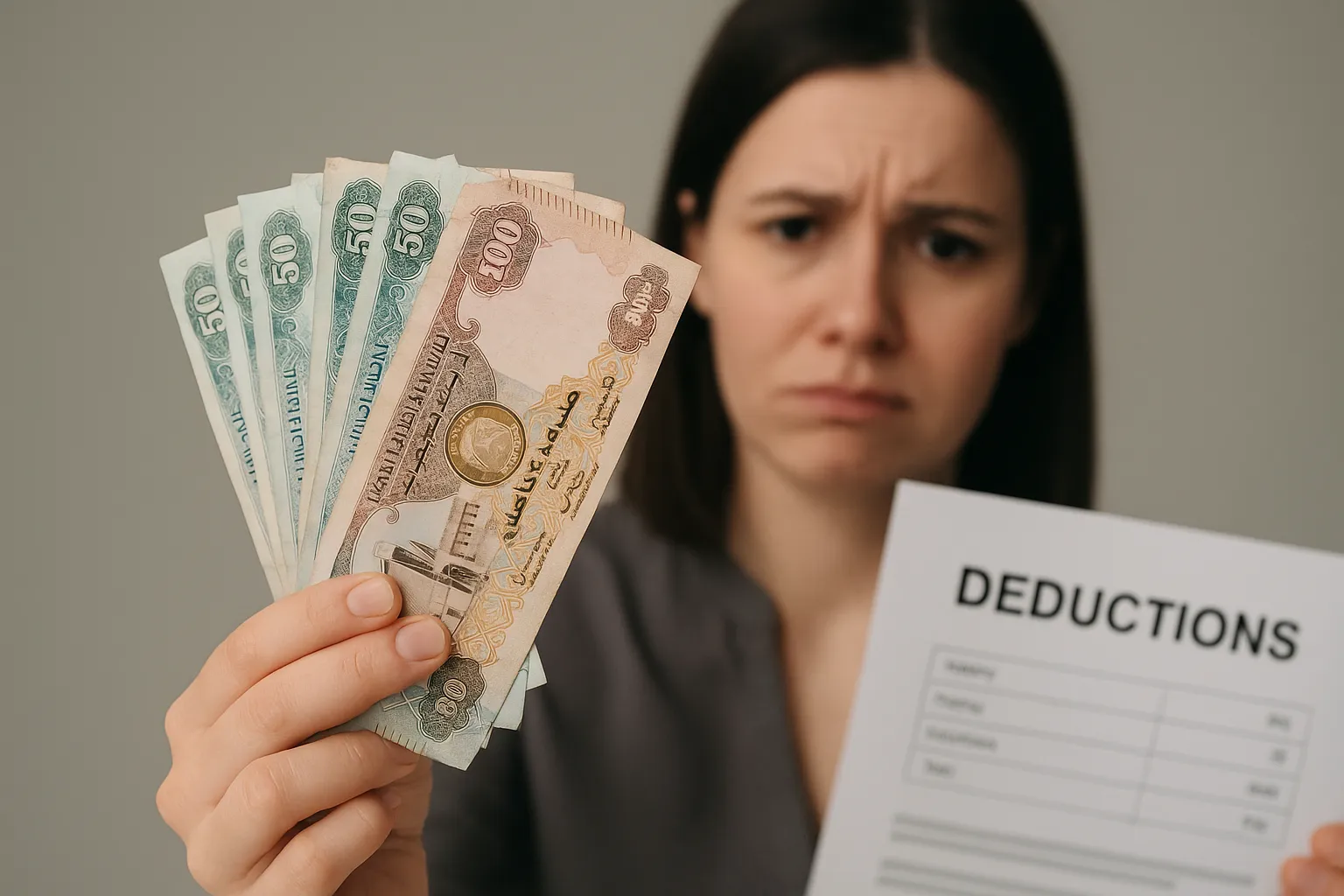In today’s digital age, physical photos still hold a unique appeal, offering a tangible way to relive precious memories. Digital photo printing enables individuals and professionals to bring their digital images to life, capturing vibrant colors, intricate details, and personal memories on high-quality photo paper. For anyone looking to print their favorite shots, understanding the essentials of digital photo printing is key to achieving the best results.
What is Digital Photo Printing?
Digital photo printing is the process of transferring digital images onto physical materials, such as photo paper or canvas, using various printing techniques. These images are created digitally through cameras, scanners, or graphic design software and stored in formats like JPEG, PNG, or TIFF. The process converts these digital files into high-quality printed photos, retaining color accuracy, sharpness, and durability. While digital photo printing used to be limited to professional studios, advancements in printing technology now allow hobbyists and enthusiasts to produce high-quality prints at home.
Types of Digital Photo Printing Services
The digital photo printing market offers a range of options, each suitable for different needs, whether personal or professional. Here are the most popular types:
Inkjet Printing
Inkjet printers spray microscopic ink droplets onto photo paper, creating high-quality, colorful prints. This technique is ideal for home printing, especially for small to medium-sized photos.
Dye-Sublimation Printing
Dye-sublimation uses heat to transfer dye onto specially coated paper, producing vibrant, durable prints. This process is commonly used by professional print labs and can yield large prints.
Laser Printing
Laser printers use toner and heat to fuse the image onto the paper. While more affordable, laser printers typically offer lower color quality than inkjet or dye-sublimation options, making them suitable for basic prints.
Giclée Printing
Known for high resolution and longevity, giclée printing uses archival-grade inks and papers. It’s favored by photographers and artists who want gallery-quality prints with excellent detail and color accuracy.
Each of these digital photo printing methods comes with its own advantages. For those needing high-quality, long-lasting prints, inkjet and dye-sublimation methods are typically recommended, while laser printing may suit basic needs and lower budgets.
Choosing the Right Resolution for Digital Photo Printing
Resolution plays a crucial role in the clarity of digital photo printing. Resolution is measured in dots per inch (DPI), and higher DPI generally means sharper images. For photo printing, a DPI of 300 is standard, as it provides a balance between quality and file size. Lower DPIs may result in blurry or pixelated images, while higher DPIs are often only necessary for very large prints.
Here are some common resolutions for different print sizes:
4×6 inches: 300 DPI, ideal for snapshots or family photos
8×10 inches: 300 DPI, suitable for framing and displaying
11×14 inches and larger: 300 DPI or higher, necessary for posters and gallery prints
Adjusting the resolution before printing is essential. If a file has insufficient resolution, enlarging the image can compromise the final print quality.
Selecting the Best Paper for Digital Photo Printing
Paper quality affects the look and longevity of a digital photo print. Choosing the right paper type is crucial, as different finishes can influence the print’s appearance, durability, and how it’s displayed.
Glossy Paper
Glossy paper has a reflective finish, providing vivid color and detail. It’s suitable for vibrant images but can be prone to fingerprints and glare.
Matte Paper
Matte paper has a non-reflective surface that reduces glare, making it suitable for framing. While colors may appear slightly muted, matte paper resists fingerprints and is ideal for black-and-white images.
Luster Paper
Combining features of glossy and matte, luster paper has a slight sheen that offers vibrant colors without excessive glare. It’s popular for portrait and wedding photography.
Canvas
Canvas prints have a textured finish, giving them a more artistic look. Commonly used for gallery prints, canvas is durable and creates a unique depth to images.
Selecting the right paper type is important for achieving your desired look in digital photo printing. For instance, if displaying prints in well-lit areas, matte or luster paper can help minimize glare.
Color Management for Accurate Digital Photo Printing

Color management is the process of ensuring color accuracy between your computer display and the printed result. When it comes to digital photo printing, colors can vary due to different screen settings, lighting, and printer profiles. Here are steps to manage colors effectively:
Calibrate Your Monitor
Monitor calibration adjusts your screen’s colors to reflect true colors. Tools like SpyderX or ColorMunki can help ensure colors appear accurately on-screen.
Use Printer Color Profiles
Many printers have ICC (International Color Consortium) profiles, which ensure color consistency across devices. These profiles help match colors accurately from digital files to printed output.
Select the Right Color Space
Working in Adobe RGB or sRGB color spaces can make a significant difference. Adobe RGB offers a wider color range, which is ideal for printing, while sRGB is often used for web displays.
Taking these steps before digital photo printing can help avoid mismatches in color, ensuring your final print aligns with your expectations.
Importance of Inks in Digital Photo Printing
Inks play a vital role in determining print quality, longevity, and color accuracy. Two main types of inks used in digital photo printing are dye-based and pigment-based inks.
Dye-Based Inks
Dye-based inks offer vibrant colors and are generally more affordable. However, they can fade over time, especially when exposed to sunlight, making them more suitable for prints intended for short-term use or albums.
Pigment-Based Inks
Pigment inks provide excellent color accuracy and are more resistant to fading. They are preferred for gallery-quality prints and long-lasting images, making them ideal for professional photographers.
Choosing the right ink is especially important for those who want durable, high-quality digital photo prints that maintain their color over time.
Common Mistakes to Avoid in Digital Photo Printing
When creating digital photo prints, small errors can compromise the outcome. Here are common mistakes to avoid:
Incorrect DPI Settings
Using low DPI settings can lead to blurry prints, especially on larger formats. Always ensure images have a resolution of at least 300 DPI for sharp prints.
Using Low-Quality Images
Even with a high-resolution setting, low-quality images will not produce great results. Start with high-resolution digital files to achieve optimal quality.
Ignoring Paper and Ink Compatibility
Not all inks work well with every paper type. Some papers are designed specifically for dye-based or pigment-based inks. Ensuring ink and paper compatibility can help prevent color and quality issues.
Skipping Color Management
Without color management, prints may appear darker, overly saturated, or have an incorrect color balance. Calibrating your monitor and using printer profiles can help you avoid this.
By avoiding these mistakes, you can achieve more consistent and professional results with digital photo printing.
Benefits of Printing Photos Digitally
While most photos remain in digital form, digital photo printing offers several unique benefits that digital viewing can’t match:
Physical Connection
Printed photos provide a tangible way to relive memories, unlike digital images that are viewed on screens.
Home Décor
Photos printed on canvas or high-quality paper make excellent additions to home décor, adding a personal touch to any room.
Gifts
Printed photos make meaningful gifts, particularly for special occasions like weddings, anniversaries, or birthdays.
Preservation of Memories
While digital files can be lost, physical prints offer a way to preserve memories in a form that can last for generations, especially when printed on archival paper.
The Future of Digital Photo Printing
The digital photo printing industry continues to evolve, with advancements making the process easier, faster, and more accessible. High-quality home printers allow consumers to achieve professional-level prints, while online printing services offer a range of customization options, from selecting materials to adjusting color balance. AI technology is also beginning to enhance digital photo printing, using advanced algorithms to improve resolution and color accuracy automatically.
In addition, environmentally friendly printing materials are on the rise, with a push towards recyclable and sustainable papers and eco-friendly inks. This growing trend may shape the industry, offering sustainable options for consumers who want quality prints while reducing their environmental impact.
Digital photo printing transforms digital images into cherished physical memories. From choosing the best paper type and ink to managing color accuracy, understanding the fundamentals of digital photo printing can make a noticeable difference in print quality. Whether printing at home or using a professional service, taking the time to consider paper types, resolution settings, and color management techniques can ensure that your prints are vibrant, accurate, and long-lasting. With ongoing advancements, digital photo printing remains a versatile and accessible way to bring digital memories into the physical world, creating prints that stand the test of time.